Placemet
It is possible to create a placemet layout template and create your own placemets.
In this example you can add 2 large pictos, surrounded by smaller ones.
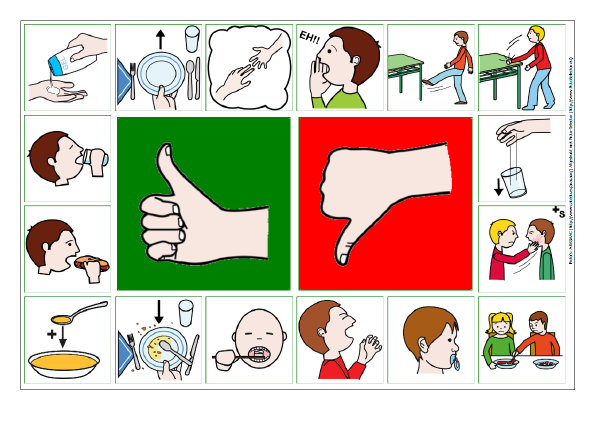
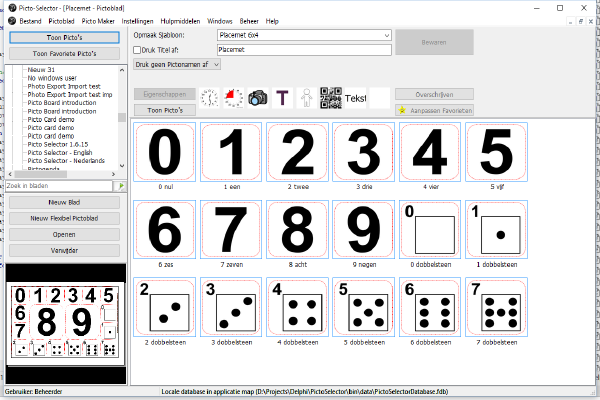
To add and use this layout template, please follow those steps:
- Save both layout template and pictosheet example files to a download folder you will remember
- First import the layout template
- Make sure you are logged in as administrator in Picto-Selector
- Make sure you are using the advanced user settings: “Settings” > “Advanced user”
- Then import the layout template: “Settings” > “Manage Layout Templates” > “Import…” and select the saved template file
- Then import the example
- “File” > “Import sheets”
You can now select the layout template in the pictosheet editor or use the imported example as starting point.
