Teilen
Piktogrammbogen online
Sie haben die Möglichkeit, Ihre Arbeit online mit anderen Menschen auf der Welt zu teilen. Sie können den ausgewählten Piktogrammbogen im Menü Piktogrammbogen freigeben, indem Sie “über pictoselector.com teilen” anklicken.
Geben Sie eine Beschreibung ein, anhand der andere Personen Ihr Blatt finden können. Ihr Name und Ihre E-Mail-Adresse sind optional.
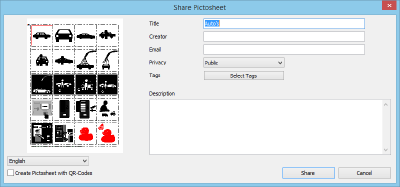
Send by email
If you want to email your pictosheet, you have a few options.
- The first one is send your pictosheet in Picto-Selector file format - open your pictosheet and select from the file menu, send sheet by email. Your pictosheet will be saved in Picto-Selector format and other Picto-Selector users can import your sheet in their own Picto-Selector database.
- When others do not have Picto-Selector installed you might want to send your pictosheet as PDF. Now use the option from the file menu send sheets by email as PDF.
Export/import sheets
In Picto-Selector you can export and import pictosheets and share them with other Picto-Selector users. From the file menu, choose for the option export or import pictosheets.
Export to PictogramAgenda
PictogramAgenda is an free Android app. PictogramAgenda allows to set up and order a sequence of images (maximum 20) to form the visual schedule (agenda).
Picto-Selector can export a pictosheet to the PictogramAgenda file format. When you save it to a dropbox location then it is automatically available on your Android device.
